Prelude
Prelude is a toolkit designed for the planning and development stages of Overture data platform implementation. It helps teams incrementally build and validate platform requirements, enabling them to:
- Systematically verify requirements
- Minimize technical overhead
- Build a foundation for production deployment
Prelude is not intended for production environments. It serves as a preparatory tool to ensure successful production deployments. We will be actively improving resources to support teams transitioning from Prelude to production.
We welcome feedback and suggestions—please share them via our ideas forum.
Development Phases
Prelude is structured into four incremental phases:
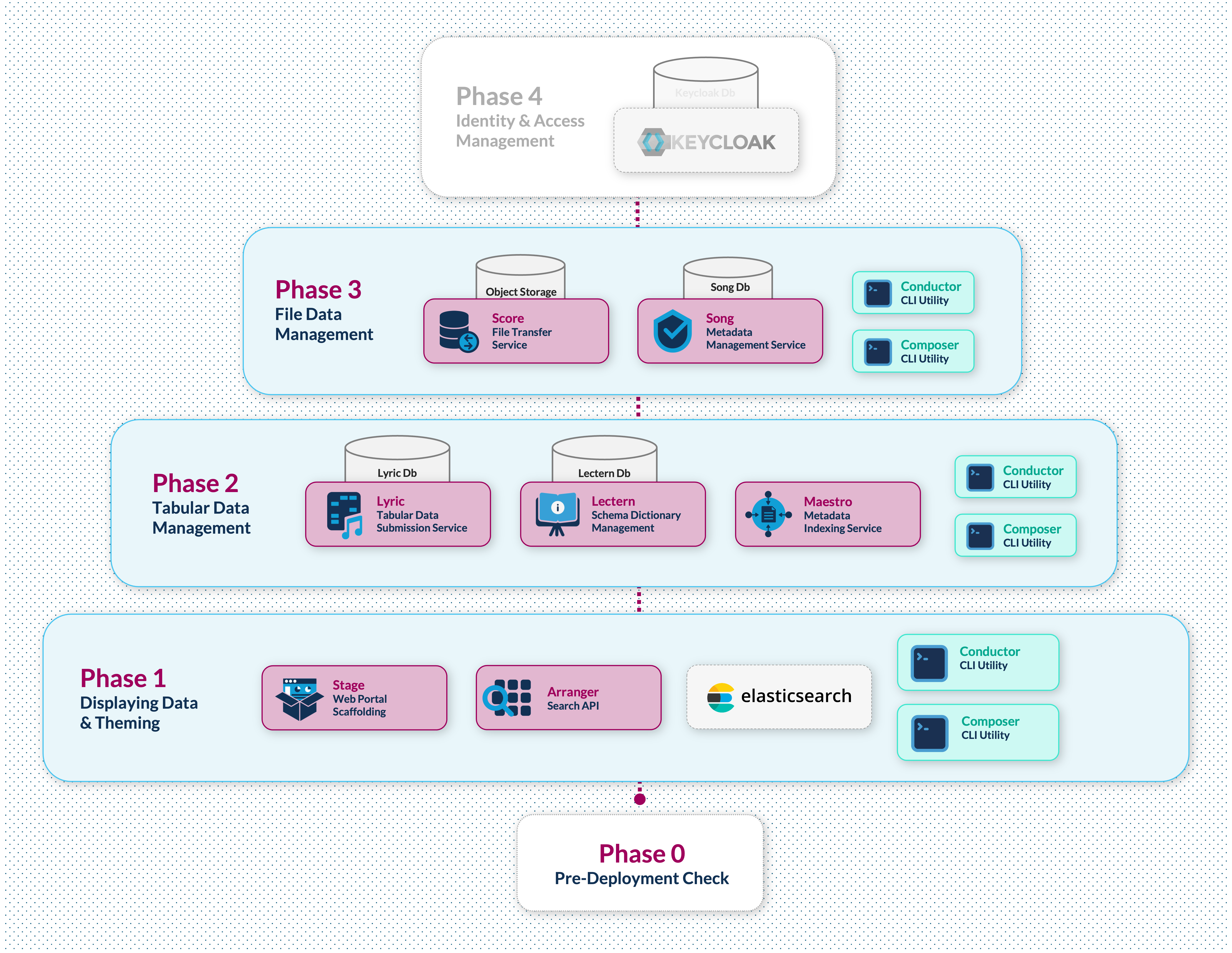
| Phase | Focus | Components/Tools |
|---|---|---|
| Phase 0: Pre-Deployment Check | Making sure you have all the required prerequisites | Docker, appropriate resources for docker & Node |
| Phase 1: Data Exploration & Theming | Data visualization in the portal | Elasticsearch, Arranger, Stage |
| Phase 2: Tabular Data Management | Backend data storage and validation | Lyric, Lectern, Postgres, MongoDB |
| Phase 3: File Management | File storage and metadata tracking | Song, Score, Object Storage |
| Phase 4: Identity & Access | Security and user management | Keycloak integration |
Phase 4 is not included in Prelude v1 and will be included in a future release.
Supplemental Tools
Composer
Transforms your data (CSV or JSON) into base Overture configurations including Elasticsearch Mappings, Arranger UI Configs, Lectern Dictionary and Schema, Song Schema. This utility greatly reduces tedious manual configurations.
Depending on the command Composer can input CSV or JSON file(s) that represent your data and output the following:
| Output | Purpose |
|---|---|
| Elasticsearch Mappings | Defines the structure and indexing settings for your data |
| Arranger UI Configs | Configures the user interface for data exploration and visualization |
| Lectern Dictionary and Schema | Creates data dictionaries and schemas for tabular data |
| Song Schema | Generates schema configurations for file metadata |
Conductor
Conductor runs the automated deployments from the /apps/conductor/scripts directory. It can also be run as a command line client made to streamline interactions with various Overture API endpoints.
As summary of command line client interactions is provided in the table below:
| Feature | Description |
|---|---|
| CSV to Elasticsearch ETL | Validate, transform and load CSV data to a specified elasticsearch index. |
| Configuration Management | Submit dictionaries to Lectern, Register Lectern dictionaries with Lyric, Update Song Schema and study Ids |
| Data Management | Upload tabular data to Lyric, Upload and publish file data and metadata. |
Additional Information
- Relevant API swagger docs can be found from the API dropdown. These swagger APIs are only available when running phases that include the respective service
Getting Started
If you’re reading from the Prelude documentation page, this section may be redundant.
1. Clone the repository
git clone https://github.com/overture-stack/prelude.git
cd conductor
2. Pre-deployment Check
Run a pre-deployment check:
make phase0
Requirements:
- Docker Desktop 4.39.0+ with:
- 8-core CPU minimum
- 8 GB memory
- 2 GB swap
- 64 GB virtual disk
- Node.js 18+ and npm 9+
3. Build the local Stage UI image
cd apps/stage
docker build --platform linux/arm64 -t stageimage:1.0 .
4. Deploy Phase 1
Run from the root directory:
make phase1
5. Access the Portal
Once running, access the portal at: http://localhost:3000.
All Prelude documentation will be available in the Documentation tab
Support
For assistance, reach out via our community support channels:
- Public support: Use GitHub issues
- Private inquiries: Contact us via OICR Slack or contact@overture.bio
We’re actively working on resources to help teams transition to production. If you have suggestions, post them on our GitHub discussion forum.