SQON Filter Notation
Arranger uses a custom filter syntax known as Serializable Query Object Notation (SQON, pronounced like "Scone"), to provide a flexible system for combining filters in a JSON object format.
- A SQON object consists of two types of nested objects, Value Objects and Operation Objects.
Value Objects
Value objects specify the field being queried and the values used for the query. This filter can specify to include or exclude fields with any of the listed values. It will have the following format:
{
"fieldName": "", //name of the field this operation applies to
"value": [] //List of values for the field if using the "in" operation, or a scalar value for ">=" and "<=" operations
}
Operation Logic
Operation objects apply boolean logic (AND, OR, NOT) to a list of operation objects. These can be either combination operations or field operations
Combination Operations
Combination operations are used to group one or more filters together. For example:
{
"op": "", // Operation to apply to content, this can be ["and", "or", "not"]
"content": [] // List of Operation objects that the boolean operation will apply to
}
Tip: The top level of a SQON must always be a Combination Operation, even if only a single filter is being applied.
Field Operations
Field operations are used filter value objects. They have the following structure:
{
"content": {} //Value object specifying the field and list of values that the field must be "in" or "not-in"
"op": "", //Operation to apply to content ["in", "<=", ">="]
}
Example SQON
All filters applied in the facetted search panel get displayed in the SQON viewer:
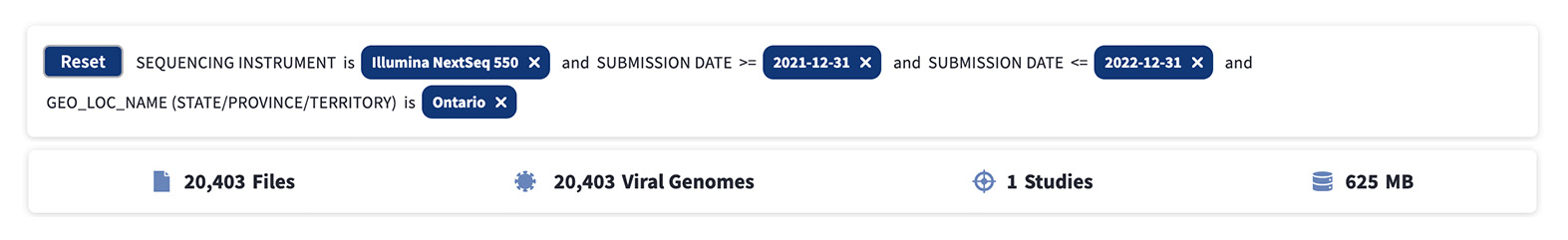
The selection of filters above is recorded in SQON as follows:
{
"content": [
{
"content": {
"fieldName": "analysis.experiment.sequencing_instrument",
"value": [
"Illumina NextSeq 550"
]
},
"op": "in"
},
{
"content": {
"fieldName": "analysis.first_published_at",
"value": 1640926800000
},
"op": ">="
},
{
"content": {
"fieldName": "analysis.first_published_at",
"value": 1672549199999
},
"op": "<="
},
{
"content": {
"fieldName": "analysis.host.host_age_bin",
"value": [
"20 - 29"
]
},
"op": "in"
},
{
"content": {
"fieldName": "analysis.sample_collection.geo_loc_province",
"value": [
"Ontario"
]
},
"op": "in"
}
],
"op": "and"
}
Note that all date values are represented as Unix timestamps.